Difference between revisions of "Fcitx"
Jump to navigation
Jump to search
Weng Xuetian (talk | contribs) |
Weng Xuetian (talk | contribs) |
||
| (9 intermediate revisions by the same user not shown) | |||
| Line 1: | Line 1: | ||
| − | <languages /> | + | <languages/> |
| − | |||
<translate> | <translate> | ||
| Line 16: | Line 15: | ||
<!--T:4--> | <!--T:4--> | ||
| − | * [[Special:myLanguage/Install | + | * [[Special:myLanguage/Install and Configure|Install and Configure]] |
* [[Special:myLanguage/Install input method|Install input method]] | * [[Special:myLanguage/Install input method|Install input method]] | ||
* [[Special:myLanguage/Use Fcitx's Addon|Use Fcitx's Addon]] | * [[Special:myLanguage/Use Fcitx's Addon|Use Fcitx's Addon]] | ||
| Line 27: | Line 26: | ||
* Tell Fcitx to your friend | * Tell Fcitx to your friend | ||
* [[Special:myLanguage/Report Bug|Report Bug]] | * [[Special:myLanguage/Report Bug|Report Bug]] | ||
| − | * [[Special:myLanguage/ | + | * [[Special:myLanguage/Contribute to this Wiki|Contribute to this Wiki]] ('''Please read this before you request account''') |
* [[Special:myLanguage/Become a developer|Become a developer]] | * [[Special:myLanguage/Become a developer|Become a developer]] | ||
* [[Special:myLanguage/Build source code mirror|Build source code mirror]] | * [[Special:myLanguage/Build source code mirror|Build source code mirror]] | ||
Latest revision as of 23:00, 2 February 2016
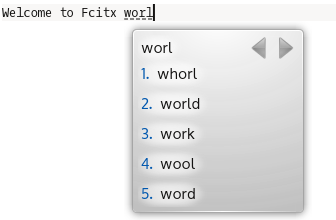 Fcitx Keyboard with Kimpanel |
 Pinyin with ClassicUI |
Fcitx [ˈfaɪtɪks] is an input method framework with extension support. Currently it supports Linux and Unix systems like freebsd. It has three built-in Input Method Engine, Pinyin, QuWei and Table-based input methods.
Fcitx tries to provide a native feeling under all desktop as well as a light weight core. You can easily customize it to fit your requirements.
Guide
- Install and Configure
- Install input method
- Use Fcitx's Addon
- Integrate with Desktop
- Compile from source
- FAQ
- Download Source Code
Help Fcitx
- Tell Fcitx to your friend
- Report Bug
- Contribute to this Wiki (Please read this before you request account)
- Become a developer
- Build source code mirror
- Package Fcitx for your Distribution
- Donate