Kcm: Difference between revisions
Jump to navigation
Jump to search
Weng Xuetian (talk | contribs) mNo edit summary |
Weng Xuetian (talk | contribs) m Text replacement - "<translate1>" to "<translate>" |
||
| (7 intermediate revisions by the same user not shown) | |||
| Line 1: | Line 1: | ||
<languages /> | <languages/> | ||
<translate> | <translate> | ||
<!--T:1--> | |||
{{infobox tool | {{infobox tool | ||
|name = kcm-fcitx | |name = kcm-fcitx | ||
|screenshot = [[File:kcm-fcitx.png|200px]] | |screenshot = [[File:kcm-fcitx.png|200px]] | ||
|caption2 = kcm-fcitx with Oxygen theme under KDE | |caption2 = kcm-fcitx with Oxygen theme under KDE | ||
|version = 0. | |version = 0.4.2 | ||
|programming language = C++ | |programming language = C++ | ||
|dependency = KDE4 | |dependency = KDE4 | ||
| Line 12: | Line 14: | ||
}} | }} | ||
== Intro == | == Intro == <!--T:2--> | ||
kcm-fcitx is a configuration tool that highly integrated with KDE. You can start it from Fcitx, or find it in KDE Systemsettings -> Locale. | kcm-fcitx is a configuration tool that highly integrated with KDE. You can start it from Fcitx, or find it in KDE Systemsettings -> Locale. | ||
<!--T:3--> | |||
You can also launch it from command line with: | You can also launch it from command line with: | ||
kcmshell4 fcitx | <!--T:4--> | ||
kcmshell4 fcitx | |||
== Feature == | == Feature == <!--T:5--> | ||
* Change input method list | * Change input method list | ||
* Change global configuration | * Change global configuration | ||
| Line 25: | Line 29: | ||
* Download skin from [http://kde-look.org kde-look.org] | * Download skin from [http://kde-look.org kde-look.org] | ||
== See Also == | == See Also == <!--T:6--> | ||
[[Special:myLanguage/Compile Kcm|Compile Kcm]] | [[Special:myLanguage/Compile Kcm|Compile Kcm]] | ||
<!--T:7--> | |||
[[Category:Tool]] | [[Category:Tool]] | ||
</translate> | </translate> | ||
Latest revision as of 22:54, 2 February 2016
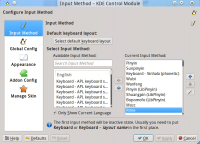 | |
| Version | 0.4.2 |
|---|---|
| Dependency | KDE4 |
| Written In | C++ |
| License | GPLv2 |
| Website | http://github.com/fcitx/kcm-fcitx |
Intro
kcm-fcitx is a configuration tool that highly integrated with KDE. You can start it from Fcitx, or find it in KDE Systemsettings -> Locale.
You can also launch it from command line with:
kcmshell4 fcitx
Feature
- Change input method list
- Change global configuration
- Change addon configuration and enable/disable addon.
- Download skin from kde-look.org